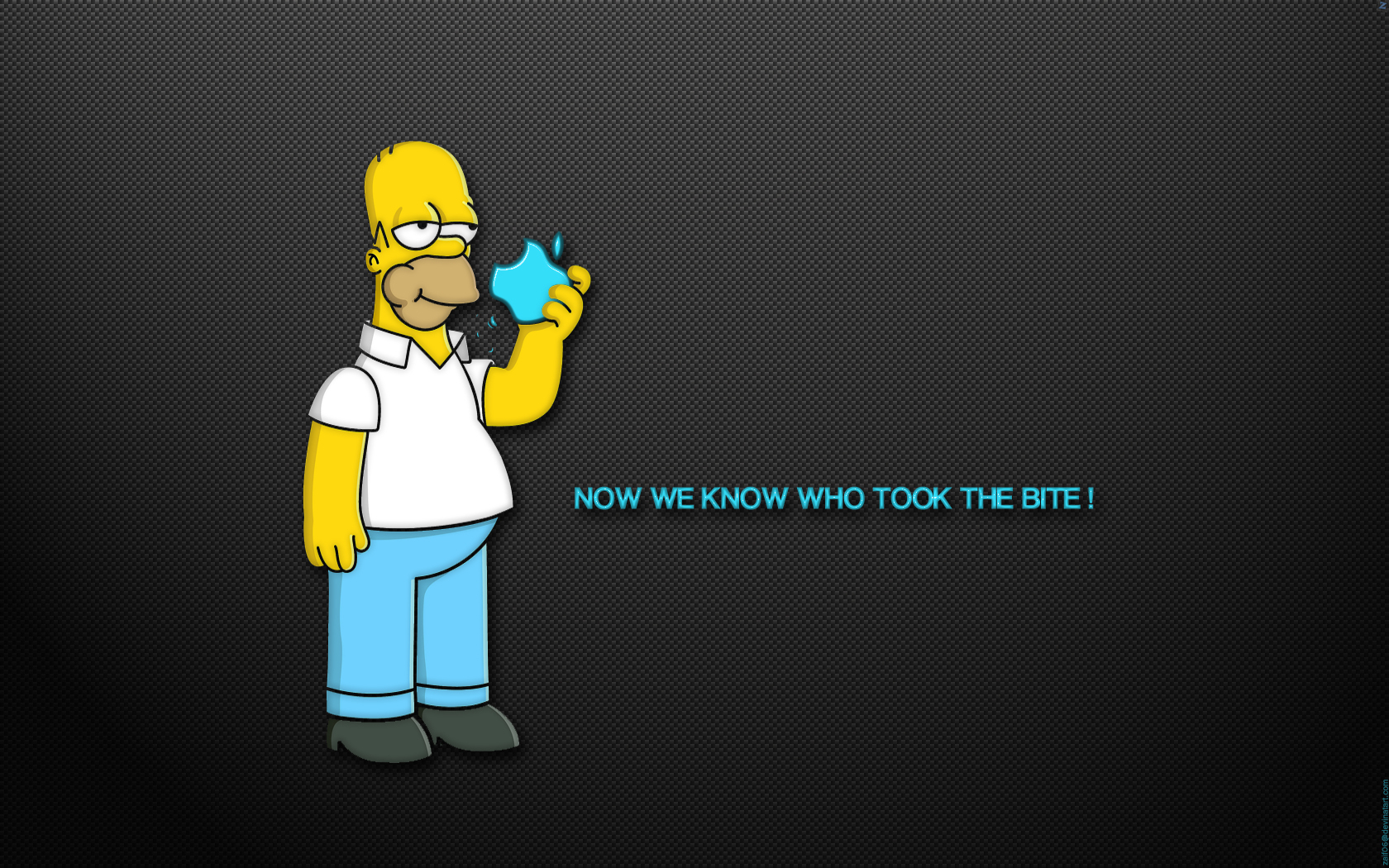 |
| sdfsdfsdfsdf |
Hello World
Click "Save". Then clear cache and restart the browser - and
look at your blog.
There's my blog.
The icon is tiny - so look carefully.
Remember that "Configure Favicon", like many Blogger dashboard wizards, is subject to cookie and script filters.
You will still require a suitable file, as your favicon.
Please use a square image that's less than 100KB.
You have to design a distinctive image, to start - that can be seen easily at a tiny 16 x 16 pixels size. But once you have a suitable icon, in a file, you just add the file to your blog.
Not everything in Blogger is this easy. Don't you wish it was?
A favicon is an easy way to make a #Blogger blog distinctive, and easy to spot in a browser with multiple open tabs.
#Blogger now makes it easy for us to add a favicon to our blogs - with one more wizard, on the dashboard "Layout" page.




